Introducing
Build Inspect V3
Built on a new framework, Build Inspect V3 delivers key improvements and a superior foundation for continuous enhancements.

Key Features
Capture report details onsite with ease
With Build Inspect V3, inspectors can generate professional, fully formatted reports with no double handling and no late-night admin. Capture photos, notes, and inspection data in real time, then easily compile everything into a polished report.
One-tap report creation:
Turn on-site findings into a ready-to-send document instantly.
Work smarter:
Reduce paperwork, speed up turnaround times, and impress clients with same-day delivery.
FMS Lead Integration
With FMS Lead Integration, enquiries flow directly from your Jim’s Franchise Management System (FMS) into the Build Inspect app, automatically and in real time.
Seamless sync:
Leads appear instantly in your dashboard, ready to action.
Smarter workflows:
No need to copy, paste, or re-enter details; saving you time and avoiding costly errors.
Comprehensive Defect Library
Make reporting faster, smarter, and more consistent with Build Inspect’s comprehensive defect library. Preloaded with hundreds of common building issues, it gives you the defect descriptions you need in an instant.
Save time on site:
Select defects from a ready-made list instead of typing from scratch.
Consistent reporting:
Standardised descriptions ensure every report meets professional and compliance standards.
Customisable options:
Save your own custom defects when required.
With the defect library built into your workflow, you’ll produce detailed, accurate reports in less time.
Multiple Report Types
Build Inspect V3 has you covered with a suite of ready-to-use report types. From everyday building inspections to specialised assessments, create professional reports that fit the exact inspection type without starting from scratch.
Wide range of report types:
Choose from building inspections, pest inspections, new construction inspections, asbestos inspections, pool inspections, and many more.
Professional formatting:
Each report type is structured to highlight the findings that matter most to clients.
Consistency at scale:
Ensure every inspector delivers reports that look and feel the same, no matter the inspection type.
E-commerce Integration
Turn your reports into new revenue streams with Build Inspect V3’s e-commerce integration. With just one click, upload your completed inspection report to a secure online platform for sale.
One-click publishing:
No downloads, no extra steps. Simply upload reports straight from the app.
New revenue streams:
Offer reports for purchase online, expanding your services and client reach.
Frictionless experience:
Inspect, report, upload, and sell—all in one seamless workflow.
Latest Updates

Future Development
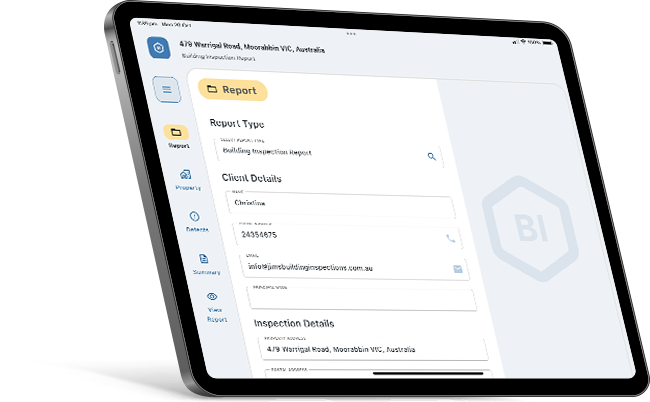
History
Built on a new framework, Build Inspect V3 delivers key improvements and a new foundation for continuous enhancements.

Build Inspect V2
The second iteration of Build Inspect; created to meet the evolving needs of Australia’s largest building inspection Company.

Build Inspect V1
The original Build Inspect app launched in 2012 for the iPad (iOS).
Video Walkthroughs
Report Section Overview 1:11
A quick look at the key functions in the reports section.
Property Section Overview 1:51
A quick look at the key functions in the property section.
Defects Overview 3:14
A quick look at the key functions in the defects section.
Summary Section Overview 2:04
A quick look at the key functions in the summary section.
View Report Overview 0:53
A quick look at the key functions in the view report section.
New Annotation Screen 5:56
A detailed look at the new annotation screen and it’s various features.
How to Share Reports 0:27
A quick look at how to share reports with other Build Inspect users.
FAQs
Why can’t I find the Build Inspect app on the Apple App Store or Google Play?
The iOS and Android version of the Build Inspect app is not available for general public download because it’s designed specifically for Jim’s Building Inspection franchisees.
Do I need internet connectivity to use the app?
An interner connection will be required for the following actions:
- Login / logout – the app needs to communicate with the backend CMS to authenticate the user and to download the Master Data for the user.
- Validate property address (uses Google API for address validation)
- Backup / share report
- Refresh
- Publish to eCommerce
- Email report to client
Why can’t I see any report types.
You need to login. If you’re successfully logged in but still can’t see the report types, do a refresh then login again.
The app suddenly switched back to my home screen, what should I do?
This can happen for a variety of reasons. If possible, please try to take note of what you were doing when the app crashed. If you follow those steps again, and the app crashes again, please contact your FSO with the details.
What should I do if my report is too large to email?
Some email systems have a restriction on the attachment size of an email. If your report contains plenty of photos, there is a chance that it will be too large to email. The best course of action is to remove any photos that aren’t absolutely necessary. If that is not an option you could try emailing the report to yourself (a gmail account may allow larger files), then use a 3rd party tool to compress the report.
Why is my report not appearing on the e-commerce system?
There are a few possible reasons for this:
1. You have not marked the report to “Publish”.
2. You have not allowed enough time for the report to be sent to the server from your device. If you believe the report should exist on the ecommerce site, please wait 24 hours and check again. If it is still not there, please contact support.



